First of all open the Eclipse and click in File>New>Andorid Project
Choose a project name, the build target and fill the properties like this
Click in Finish
Don't be alarmed if you see some error in the project. It's normal. Will fix in some seconds.
Click in new and fill the fields like this.
Choose the same target you did before. The min SD Card is 9mb. You must define this for install your app.
Click in Create AVD.
After ckick in the create avd and start...
I recommend you to check Scale display to real size.
For my 15'' monitor i use 6
Wipe user data clear the AVD. Dont check everytime
Click in Launch.
The emulator boot take some time.
Another coffee!
I realy love coffee :)
Now just click in play button and select Android Application
Done! Your app is running
The good news is that you don't need to restart the emulartor every time. You just need to run the project again.
In teh next post i'll explain the code of the Hello World App.
Enjoy








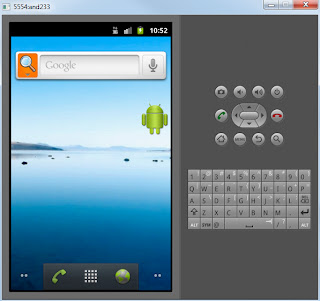


No comments:
Post a Comment